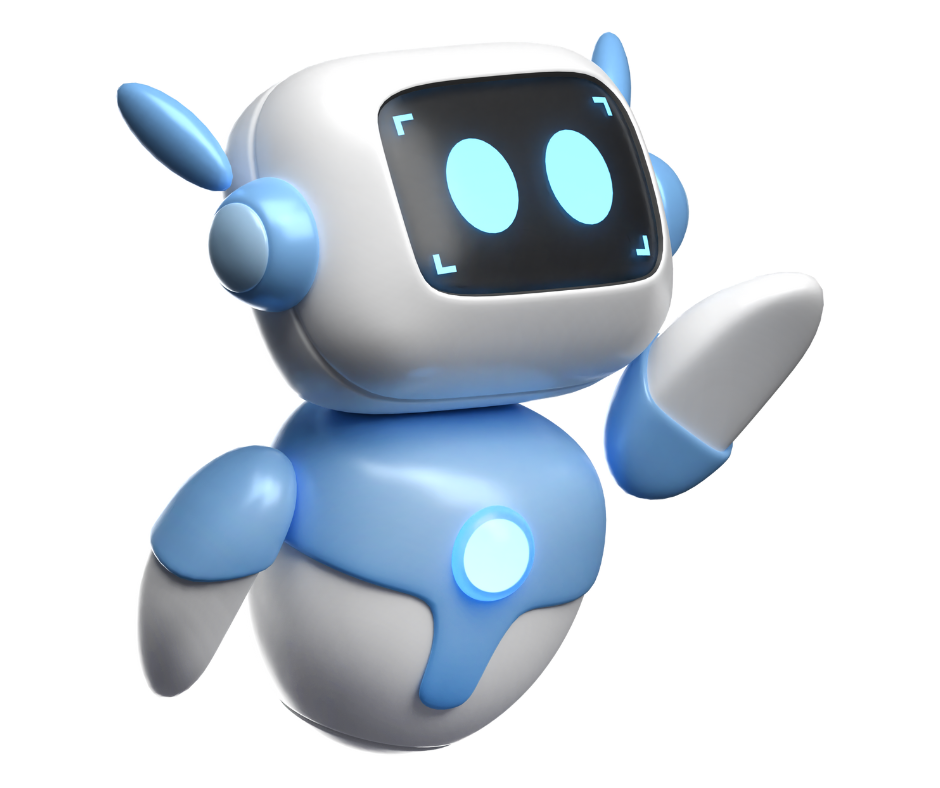What is RDP?: A Comprehensive Guide to Remote Desktop Protocol
RDP (Remote Desktop Protocol) is one of the essential protocols used for remote communication, allowing users to access remote computers as if they were sitting right in front of them. Developed by Microsoft, RDP is widely used in both business environments and home systems.
Benefits of Using RDP for Remote Work: Efficiency and Security
RDP offers several advantages, including:
- Easy Access: Users can connect to their computers from anywhere.
- Security: RDP provides strong encryption, protecting data during transmission.
- Multitasking: Users can run multiple applications simultaneously without impacting system performance.
How to Set Up RDP on Windows: Easy Steps for Beginners
- Enable RDP on the Device: Go to System Settings, then select “System” > “Remote Desktop.”
- Configure Settings: Ensure that “Allow remote connections” is enabled.
- Secure the Connection: Use strong, effective passwords to secure access.
Best RDP Software for 2024: Reliable Options for Users
There are several programs that support RDP, including:
- Microsoft Remote Desktop: The default option for Windows.
- Royal TS: A powerful program for managing multiple sessions.
- AnyDesk: Offers excellent performance and ease of use.
RDP vs. VNC: Which One is Better for You?
Both RDP and VNC are used for remote access, but they differ in several aspects. While RDP focuses on delivering high performance and security, VNC is known for its flexibility and ease of use across multiple systems.
Tips to Improve RDP Performance: How to Speed Up Your Remote Desktop Experience
To enhance your RDP experience, you can:
- Reduce Screen Resolution: This can help speed up the connection.
- Update Drivers: Ensure all drivers for your computer are up to date.
- Improve Internet Connection: Use a stable and fast internet connection.
RDP for Business: How It Can Boost Your Productivity
Using RDP in business environments can lead to:
- Increased Collaboration: Teams can work together from different locations.
- Time Savings: Reducing the time spent traveling to access work systems.
RDP Security: How to Protect Your Remote Connection from Threats
To ensure secure RDP usage, you should:
- Enable Firewall: Protect your network from threats.
- Use VPN: Create a secure connection between networks.
- Regularly Update the System: Keep your data protected.
Troubleshooting RDP: A Guide to Resolving Common Issues
Common issues you may encounter include:
- Connection Failure: Check network settings.
- Slow Performance: Try reducing screen resolution or using a better connection.
Using RDP on Different Operating Systems: What You Need to Know
RDP can be used on various operating systems, including Windows, Mac, and Linux. Each system has its own tools for accessing RDP sessions, providing great flexibility for users.
Conclusion
RDP is a powerful tool that facilitates access to systems remotely, offering high efficiency and security. By understanding how RDP works and leveraging its benefits, you can enhance your remote work experience.