
Optimize Your Network Performance with Cloud VPS , In today’s fast-paced digital world, a robust network infrastructure is crucial for ensuring seamless user experiences and supporting business growth. A Cloud Virtual Private Server (VPS) is a powerful solution for individuals and businesses looking to enhance their network’s performance. With flexibility, scalability, and high availability, Cloud VPS offers a superior hosting experience. This article provides a comprehensive guide on how to optimize your network performance using Cloud VPS.
What is Cloud VPS and Why It Matters?
Understanding Cloud VPS
A Cloud VPS is a virtualized server that operates on cloud infrastructure, offering dedicated resources like CPU, RAM, and storage. Unlike traditional hosting, Cloud VPS combines the benefits of shared and dedicated hosting with added flexibility and scalability.
Key Advantages of Cloud VPS
- Dedicated Resources: Ensures consistent performance.
- Scalability: Easily adjust resources to meet growing demands.
- Cost-Efficiency: Pay only for what you use.
- Remote Accessibility: Manage your server from anywhere.
- Enhanced Security: Isolated environments protect data and applications.
How to Optimize Network Performance with Cloud VPS
1. Choose a Reliable VPS Provider
Selecting the right provider is critical for ensuring optimal performance. Look for:
- Data Center Location: A center near your target audience to minimize latency.
- Uptime Guarantee: Providers offering at least 99.9% uptime.
- Security Features: Advanced firewalls, DDoS protection, and SSL certificates.
- 24/7 Support: Ensure prompt assistance in case of technical issues.
2. Select the Right VPS Plan
Factors to Consider:
- CPU Power: Choose the number of cores based on the complexity of your applications.
- RAM: Ensure sufficient memory for smooth operations.
- Storage: Opt for SSD storage for faster read/write speeds.
- Bandwidth: High bandwidth is crucial for handling heavy traffic.
Recommendations:
- Small to medium websites: Plans with 2 CPU cores and 4GB RAM.
- Large applications: Plans with 4+ CPU cores and 16GB+ RAM.
3. Optimize Server Configuration
Steps to Enhance VPS Performance:
- Choose an Optimized OS:
- Lightweight Linux distributions like Ubuntu or CentOS are ideal for VPS.
- Enable Caching:
- Use caching tools like Redis or Memcached to reduce server load.
- Compress Data:
- Activate Gzip compression to reduce the size of transmitted data.
- Web Server Configuration:
- For Apache, enable mod_pagespeed for speed optimization.
- For Nginx, configure caching and fine-tune server settings.
4. Monitor Performance Regularly
Why Monitoring is Crucial:
- Identify and address issues before they impact users.
- Ensure the server operates smoothly under various conditions.
Recommended Tools:
- Prometheus and Grafana: For detailed server performance analysis.
- Cloudflare: To improve page load times and reduce latency.
- Pingdom: For uptime and response time monitoring.
5. Strengthen Server Security
Essential Security Practices:
- Regular Updates:
- Keep the operating system and applications up-to-date with the latest patches.
- Secure SSH Access:
- Use SSH keys instead of passwords for secure access.
- Firewall Configuration:
- Implement tools like iptables or UFW to block unauthorized access.
- DDoS Protection:
- Use services like Cloudflare or AWS Shield to defend against attacks.
6. Leverage Load Balancing
Why Load Balancing Matters:
- Distributes traffic across multiple servers to enhance performance.
- Prevents downtime even if one server fails.
Implementation:
- Use tools like HAProxy or built-in cloud load balancers.
7. Use Advanced Optimization Tools
Content Delivery Network (CDN):
- Use CDNs like Cloudflare to cache static content and reduce latency.
Database Optimization:
- Optimize database queries and use indexing for faster access.
Benefits of Optimizing Your Network with Cloud VPS
- Faster Website Load Times: Enhanced user experience and reduced bounce rates.
- Improved Reliability: Consistent performance during traffic surges.
- Cost Savings: Avoid overprovisioning resources.
- Flexibility: Scale up or down based on needs.
- Robust Security: Protection against cyber threats.
Optimize Your Network Performance with Cloud VPS
Optimizing your network performance with Cloud VPS is a smart investment for any individual or business. By choosing the right provider, configuring your server effectively, and following best practices in security and monitoring, you can achieve exceptional performance and reliability. This not only enhances user experience but also positions your digital presence for long-term success.
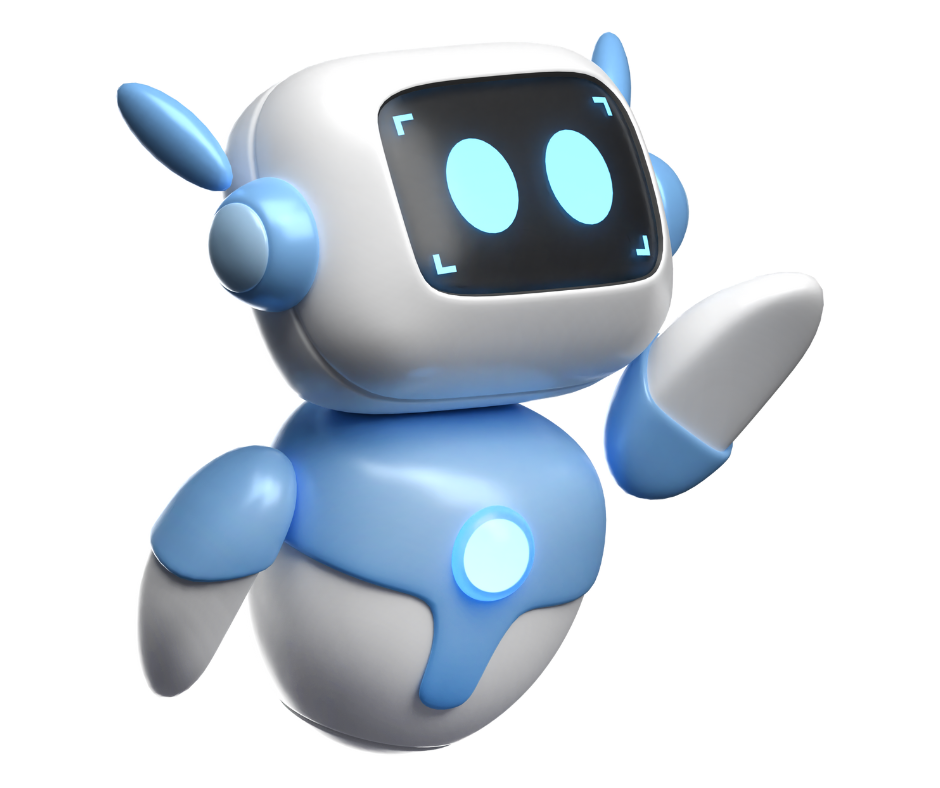
Leave a Reply